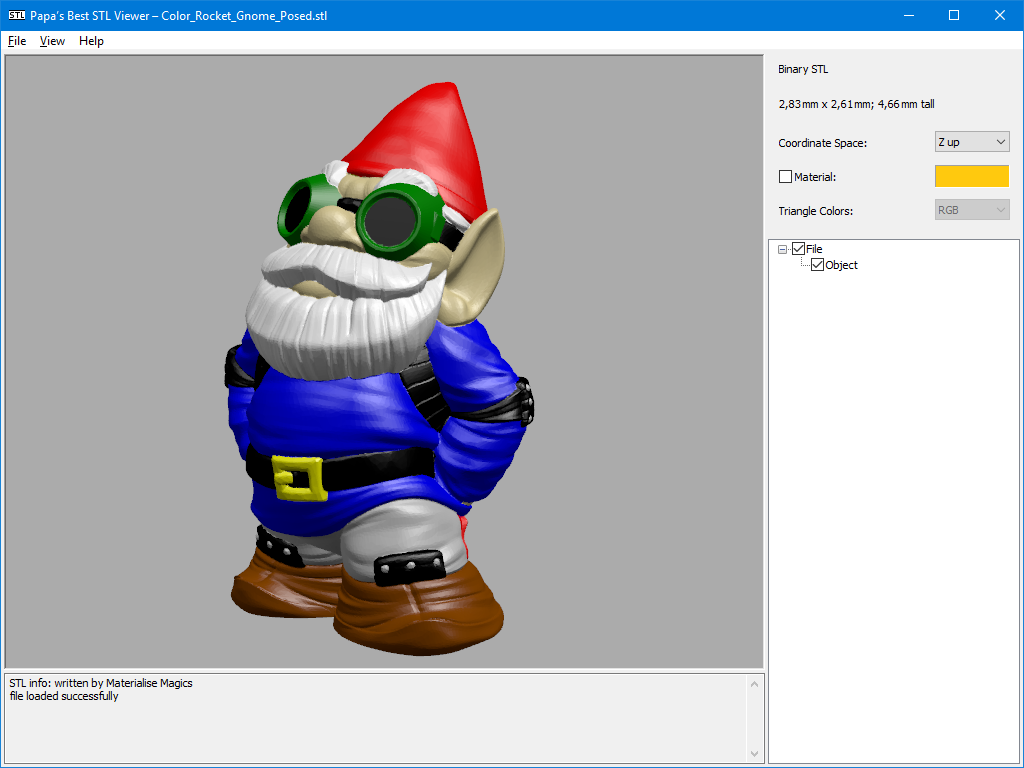
Papa’s Best STL Viewer |
A simple application to view STL files – no bloat, blazingly fast, and highly compatible! Runs on Windows 7 and later, and on Linux with Wine.
Unlike most other viewers, it supports colors and multi-object files, browses folders full of STLs easily, and needs very little resources.
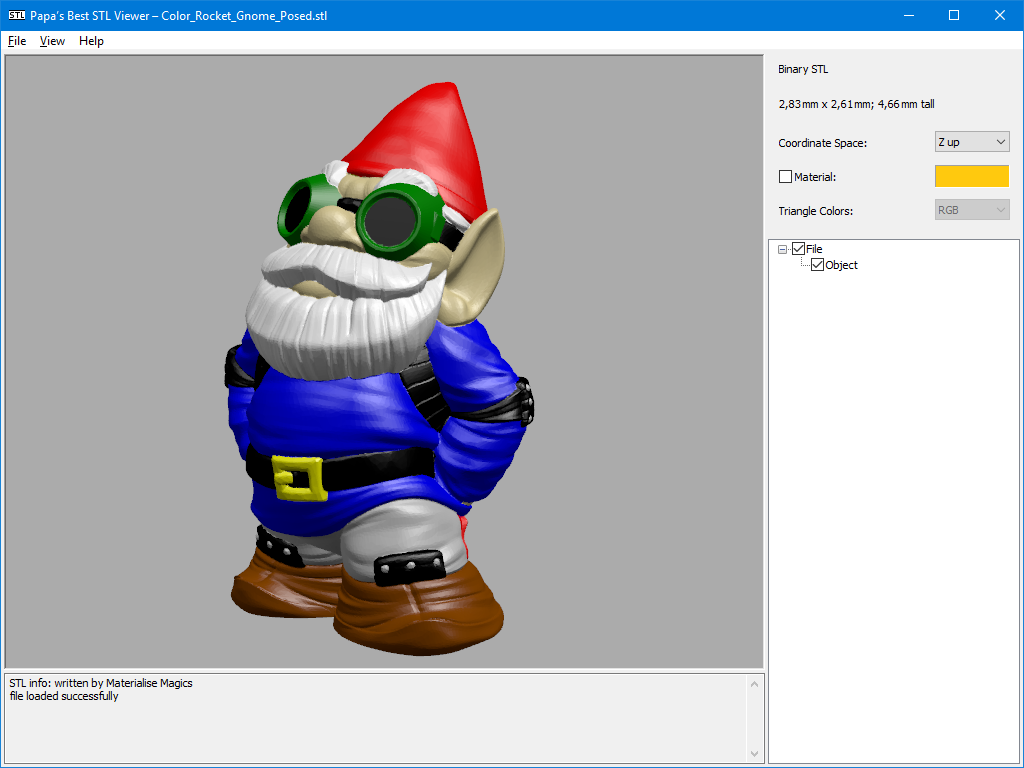
Feel free to donate if you like my program!
recommended
setup for old systems
runs without setup
for old systems
if you’d like to support me
Want to find your STL files even faster? Check out my preview thumbnail extension for Windows Explorer!
Michael from Teaching Tech made a video guide about the installation. He was so kind to allow me to embed it here! Installation starts at 4:46.
Due to popular demand, you can also buy Papa’s Best STL Viewer from the Microsoft Store. I can’t give it away for free because Microsoft charges me for it, but it costs just a small one-time fee that’ll support development. The Store version is identical to the free version, but being a Store App adds some features:
unknown publisher,
untrusted program, etc.
Papa’s Best STL Viewer is the fastest STL viewer and needs little RAM. I wrote it specifically because MeshLab & Co are too slow. Compare the performance of various STL viewers loading this 116 MiB STL:
| Loading Time | |
|---|---|
| Papa’s Best STL Viewer | |
| Blaze3D | |
| fstl | |
| F3D | |
| MeshLab | |
| ADA 3D STL Viewer | |
| Slic3r | |
| FreeCAD | |
| STLView | |
| MiniMagics | |
| 3D-Tool | |
| Cura | |
| KISSlicer | |
| Meshmixer |
| Memory Demand | |
|---|---|
| Papa’s Best STL Viewer | |
| ADA 3D STL Viewer | |
| Blaze3D | |
| fstl | |
| F3D | |
| FreeCAD | |
| STLView | |
| MiniMagics | |
| 3D-Tool | |
| Slic3r | |
| MeshLab | |
| Cura | |
| Meshmixer | |
| KISSlicer |
Core i7 860 with 8 GB of RAM; AMD Radeon HD 5700; Windows 7 x64.
Programs were run thrice; the best numbers were recorded.
Loading time begins with launching the program with the file as parameter, and ends with the first UI response to user input.
Memory demand is the peak working set during loading time.
One second has been subtracted from MeshLab’s loading time for manually closing the remove duplicate vertices
prompt.
endsolid markers (123D, IRONCAD)You design 3D prints but your customers have problems handling STL files? You want to hand them a simple viewer that just works without any setup?
Ideally, it should include your company name, display your logo, and link to your website?
Customized versions are available, like this one for Haller3D.com:

Also looks great in presentations and video calls!
Contact me at info@papas-best.com for pricing!
Encountered a problem? Have a suggestion? Let me know: info@papas-best.com